Distance learning with Revisely
How does it work?
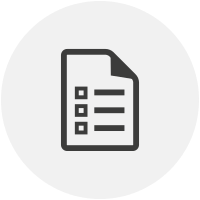
1. Creating an assignment
The teacher creates an assignment. In addition to the assignment description, she/he may indicate the criteria on which the assignment will be evaluated and their weighting in the final grade. The teacher then sends the assignment to the students via Revisely.

2. Students submit text
The students are notified that they have a new assignment ready. They receive a link via e-mail that leads to their personal Revisely account and submit their text there.
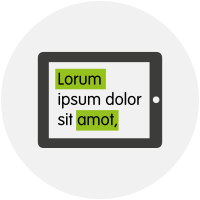
3. Teacher provides extensive feedback easily
The texts then become visible on the teacher dashboard. The teacher provides the text with feedback. While correcting the texts, it is possible to make use of the extensive feedback database within Revisely.
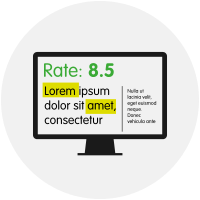
4. Corrected text back to the student
The teacher sends the checked version of the text back to the students, who can view their corrected assignment and the feedback via a link. Revisely also shows the theory behind an error that was made via a pop-up.
Creating digital assignments and correcting texts for each subject at both secondary schools and universities
Get swiftly to work with your students
We’re here to help you with all your questions to make you feel comfortable using Revisely as soon as possible. We try to provide as much support as possible and can always be reached for questions via info@revise.lyor the chat at app.revise.ly .
