New features added to Revisely!
We continue to work hard to further improve your user experience in Revisely! We have added a few new features in the application. Here is a brief overview:
- Overview of progress
In order to give you a clear picture of the progress of the assignment, we have added a progress bar to the Assignments page within Revisely. Go to an assignment you created in the Assignments page and see the percentage of completion for each phase.
- Overview of progress
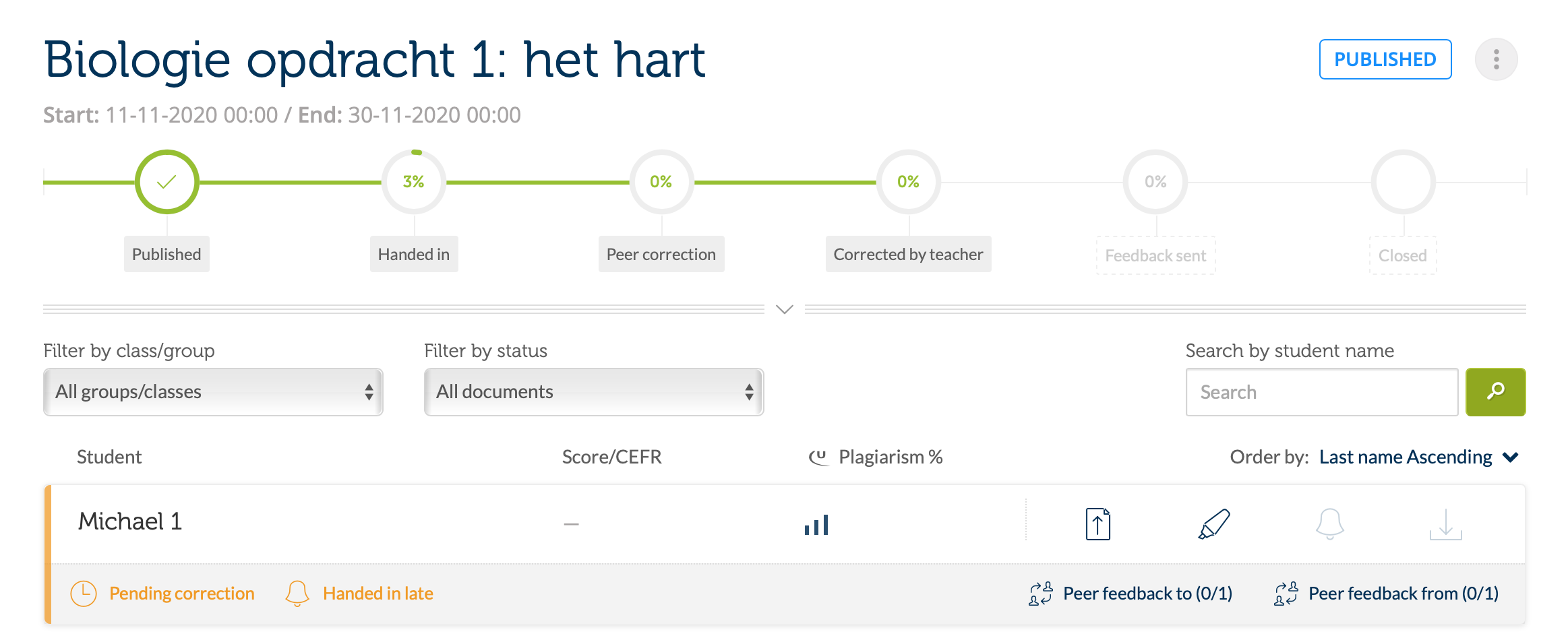
- Better management of added/deleted students
If you also have the rights to see the ‘administration pages’ in Revisely, you can find some new changes here as well. It is now easier to see which students are active in Revisely as it demonstrates an icon of a green thumb after their name. You can also easily edit and/or delete an account. The icon of the key allows you to easily send the login data of the respective student.
- Better management of added/deleted students
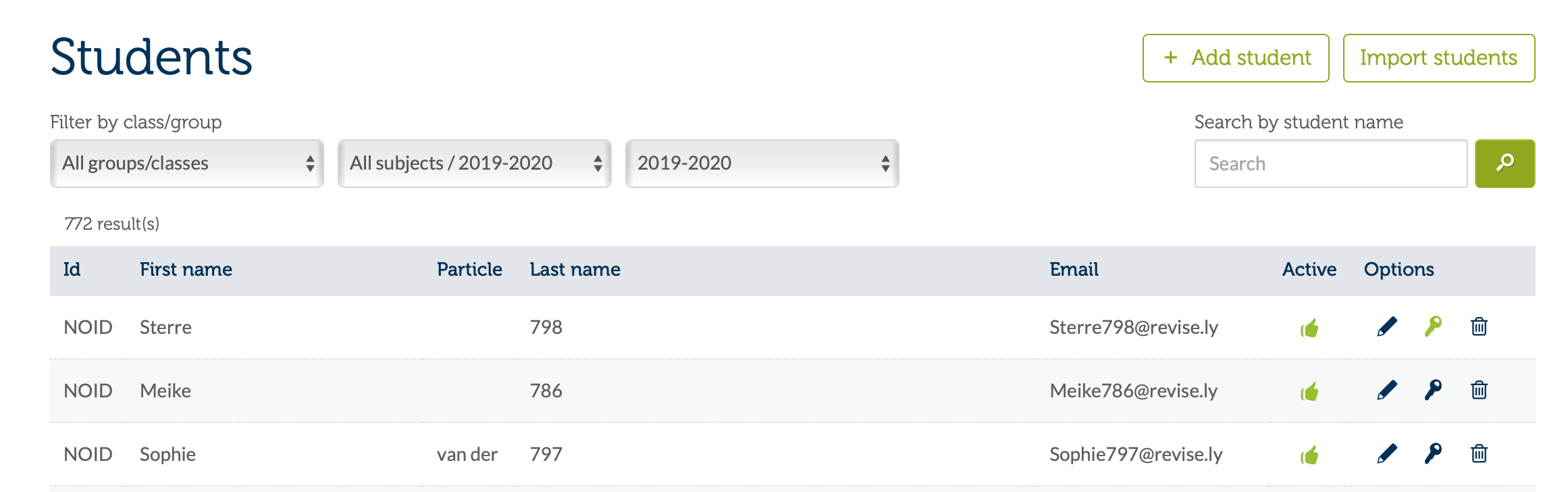
- Option to submit documents of different types of files possible again
If, when creating a new assignment, the option is selected to have your students upload their document (instead of typing it into Revisely), they can upload many other types of files besides only PDF files. These can be, for example, Word, PowerPoint, Excel or HTML files. Please note that uploading a PDF file will give the best result. With other files, there is a possibility that the layout will look different from what the student had in mind. We recommend that students always double check the file in Revisely when the upload of a file is completed.
- Option to submit documents of different types of files possible again
- Mail confirming download of student data or assignment is completed
When you want to download data from Revisely, you no longer have to wait on the page for the download to be completed. In the meantime, you can continue, for example, with the correction of assignments and you will receive an e-mail as soon as the download is completed.


Comments are closed.