Release notes for Revisely version 2.7.2
It sounds like a small step, but we fixed quite a few things in a new release that is available to all right now. Big shoutout to the UU this time for reporting issues and ideas!
The following issues and bugs have been solved:
- During correction, in the thumbs up or thumbs down menu search bar, pressing [Enter] key without having selected an existing option, leads to a redirect to the dashboard.
- After logging in and browsing to any page within Revisely, changing the language with the 3 buttons in the bottom right of the screen, leads to a redirect to the dashboard (for certain users to a dashboard of the Trial school).
- In the score tab during corrections, any text added will after saving appear without white lines (paragraphs). A new sentence appears instead directly after a full stop.
- In the dashboard and assignments screens average scores/grades appear. These are not correct. The calculations seem to take in all users, regardless of whether they have a score or have handed in anything.
- In the assignments screen, after having selected an assignment, a screen with the students’ assignments opens. Per student an Urkund score (%) appears. This percentage differs from the percentage in the Urkund report under ‘plagiarism’.
- Scores are allegedly visible for students after clicking ‘save to send feedback’, but before clicking on ‘send feedback’.
- The wordcounter for students (under the textbox for handing in tekst) and that for teachers (on the page ‘plagiarism’) differs. Because basically every assignment has a maximum amount of words within which students must stay, these numbers must be equal.
The following feature has been added:
- As a teacher I want to be able to correct in privacy, without students being able to monitor my progress. Therefore, it should be standardised that students do not have a status update during the correcting process.
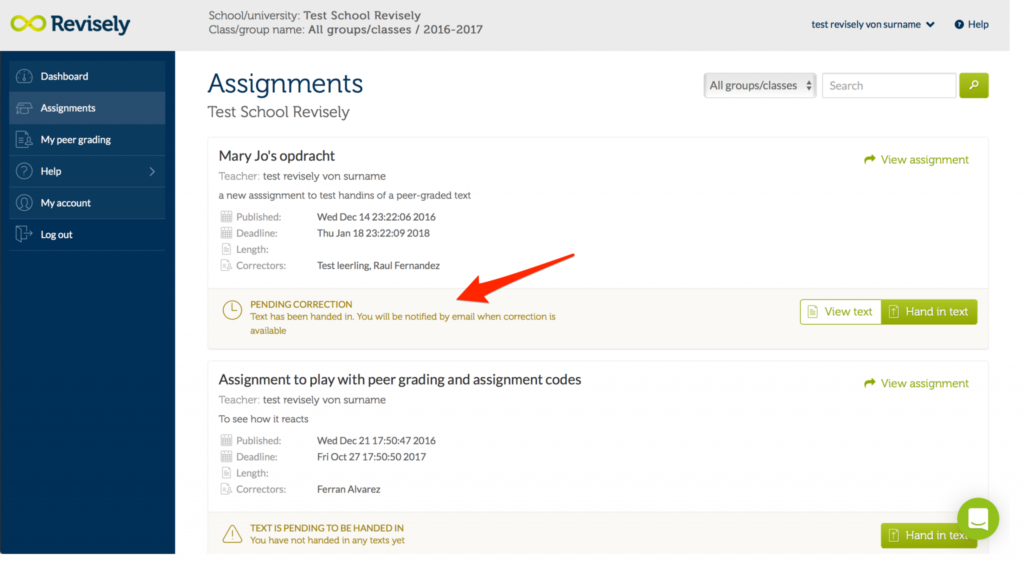
Keep coming back for our future update where we’ll add the possibility to upload PDF documents, preserving their look and feel, add (formative) feedback and grade them. You’ll still be able to use the time-saving built-in observations that made Revisely so popular with 140,000 students and teachers!

Comments are closed.