Hoe kunnen we helpen?
FAQ Teachers
How can I send my students a login code if I forgot to do so?
In the menu, go to ‘My students’. Then select a group/class from the dropdown menu. Select the relevant student(s) and then click on “Send login details to users” at the bottom of the page.
If a student has forgotten their login details, can I create a new login code as a teacher?
Yes, this is possible by following the same steps as the previous question.
My assignment does not reach students.
Check if you have converted the status “Concept” to “Published” in the Assignment Profile.
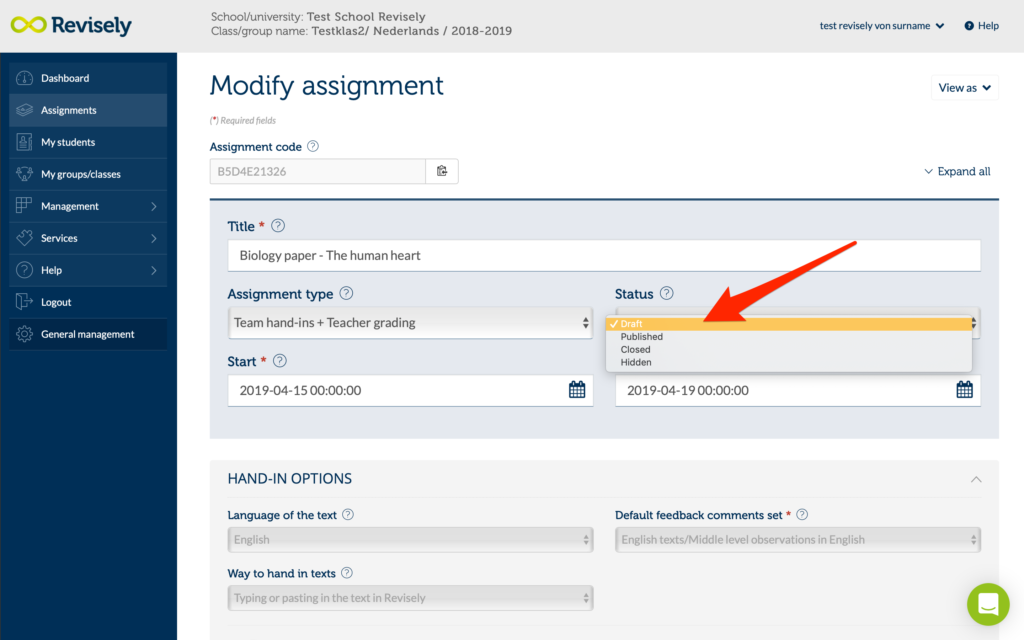
I have corrected a document but I would like to make some changes to it. Is that still possible?
Yes, as long as you have not sent the feedback to your student(s), you can still make corrections. Go to ‘assignments’ in the menu on the left, click on the icon mentioning ‘View document’ of the specific student and then click ‘Modify correction’.
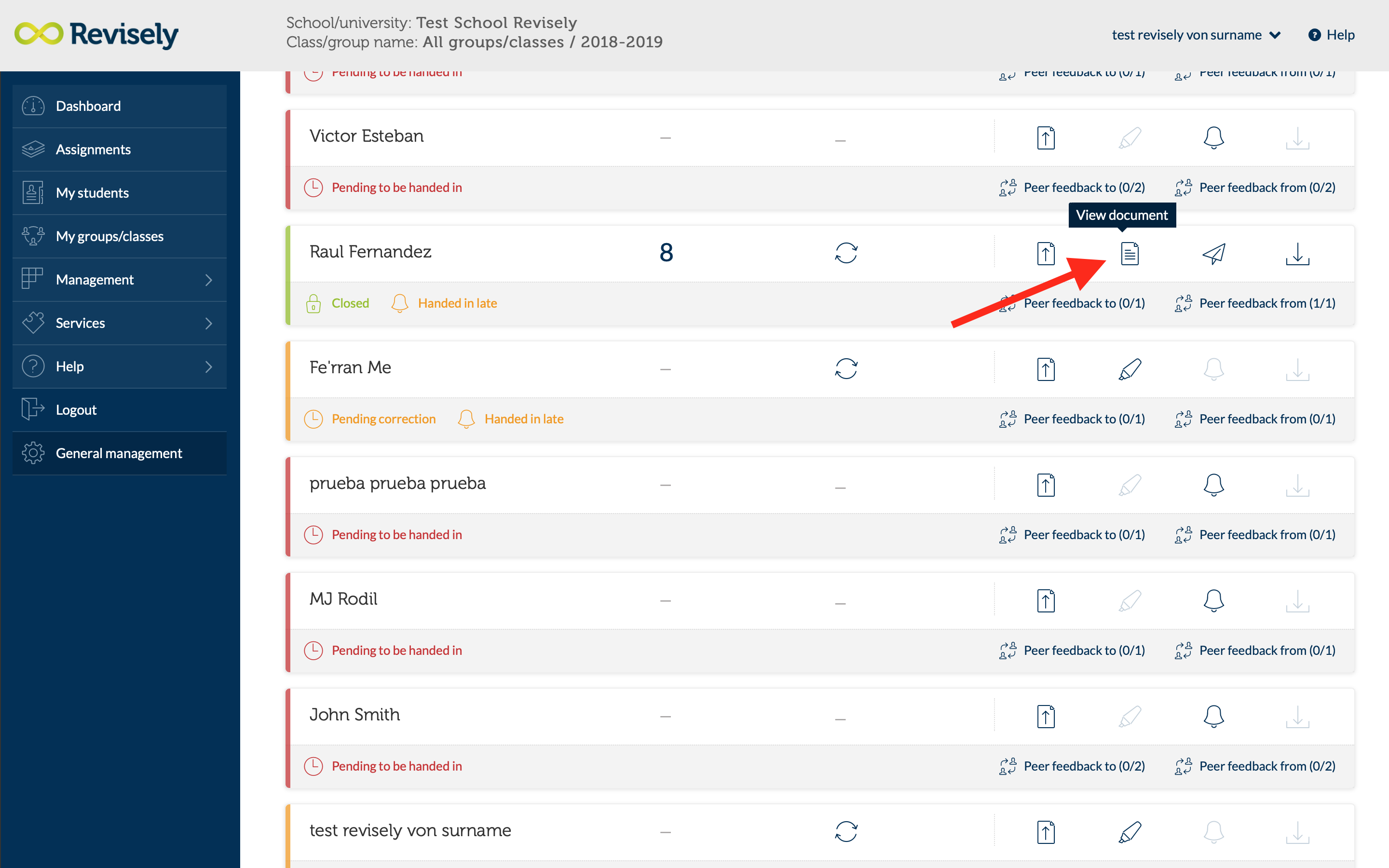
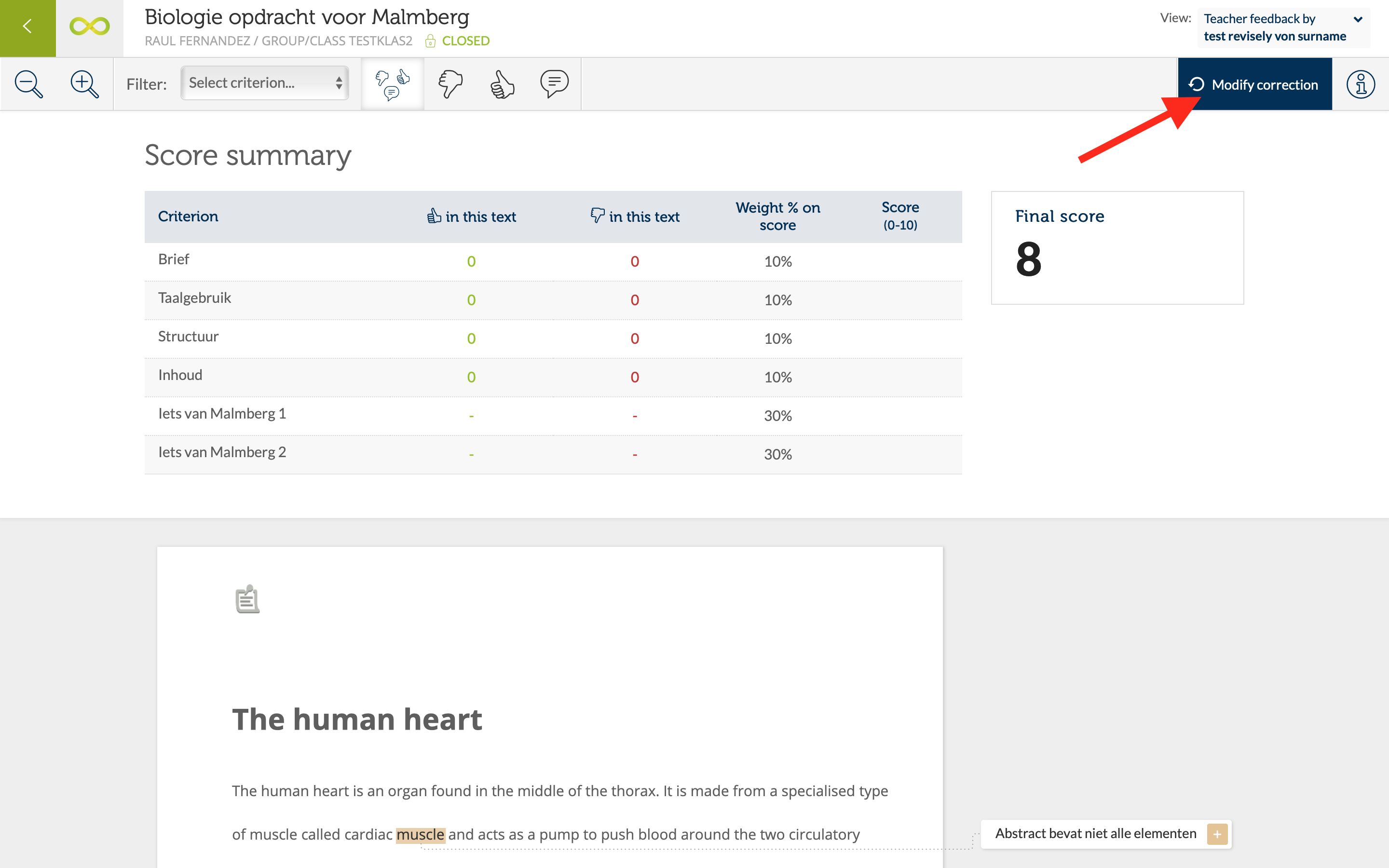
If the student has problems sending in the text, can I do this as a teacher?
Yes, this is possible when you indicated this when creating the new assignment. When you create an assignment you will see the option: ‘Teacher may also submit documents on behalf of students’ (see image).
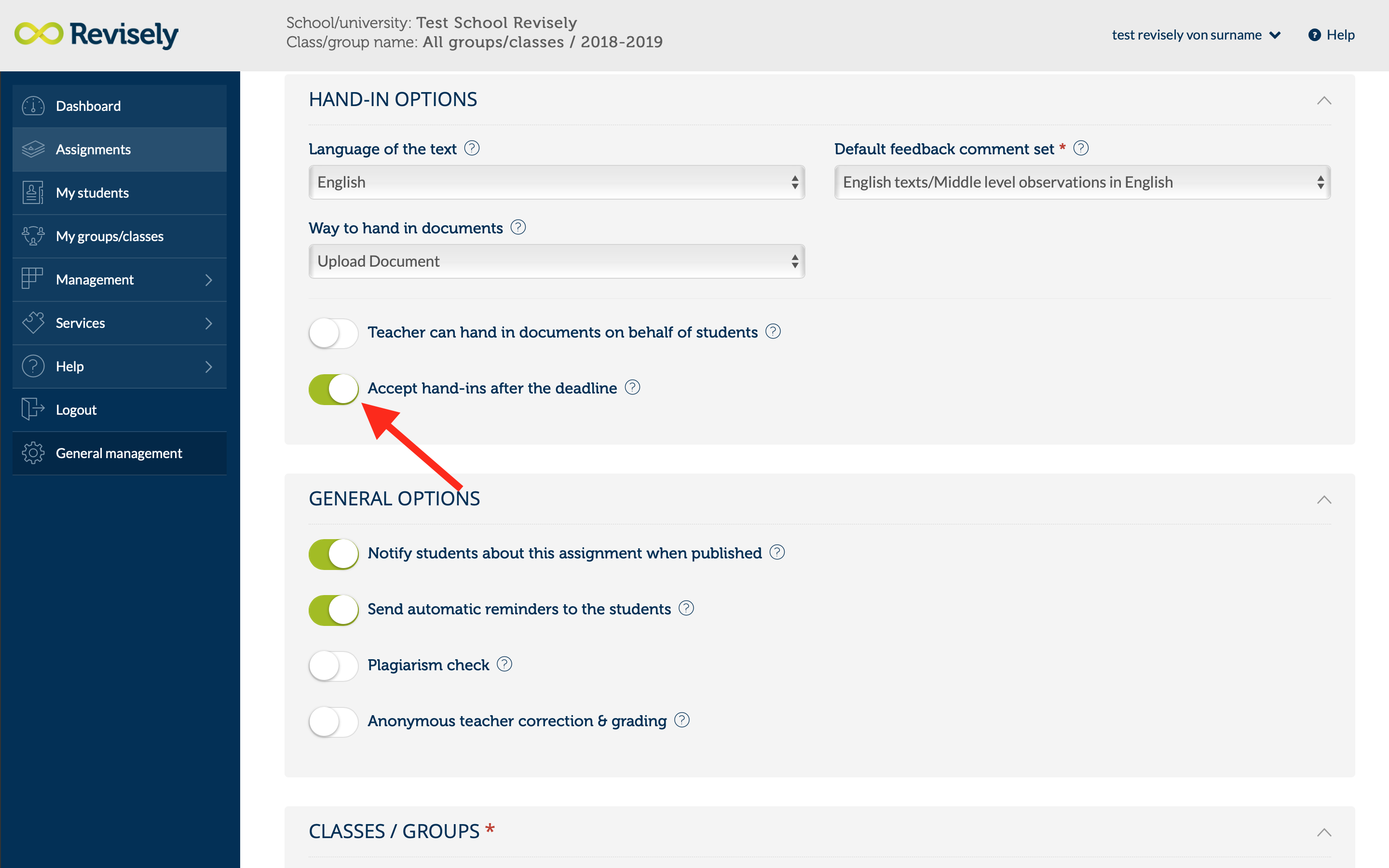
If this has been selected you can go to the assignment in question in the list (menu on the left, ‘Assignments’) and then click ‘Hand in a document’ for the student for whom you want to submit the assignment.
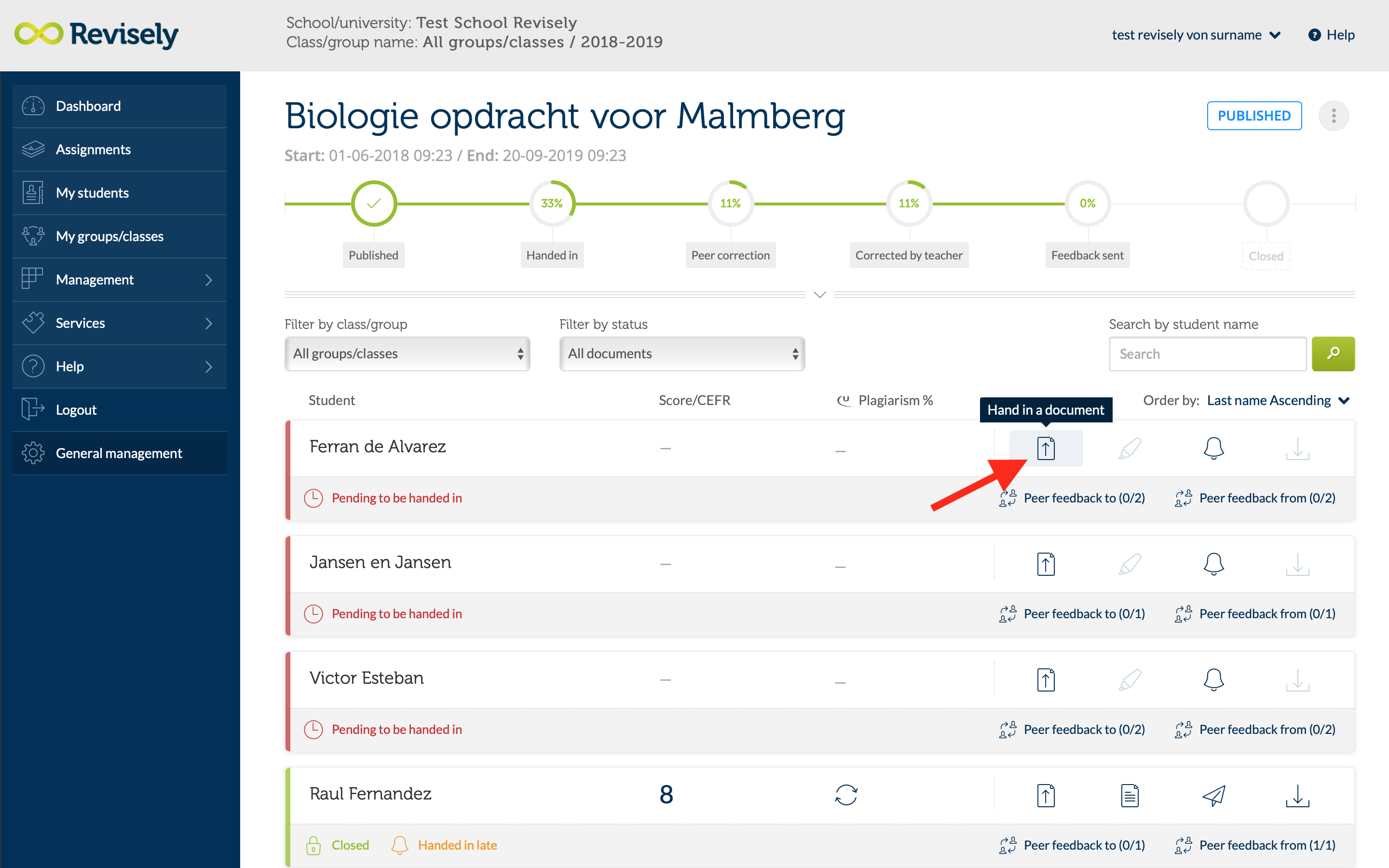
When practising with Revisely, how can I have an assignment submitted (by a test student) for my newly created assignment?
Here are two possibilities. Either do it the way explained in the question above, or go to the menu at the top right of the screen and switch from your teacher account to a (test) student account.
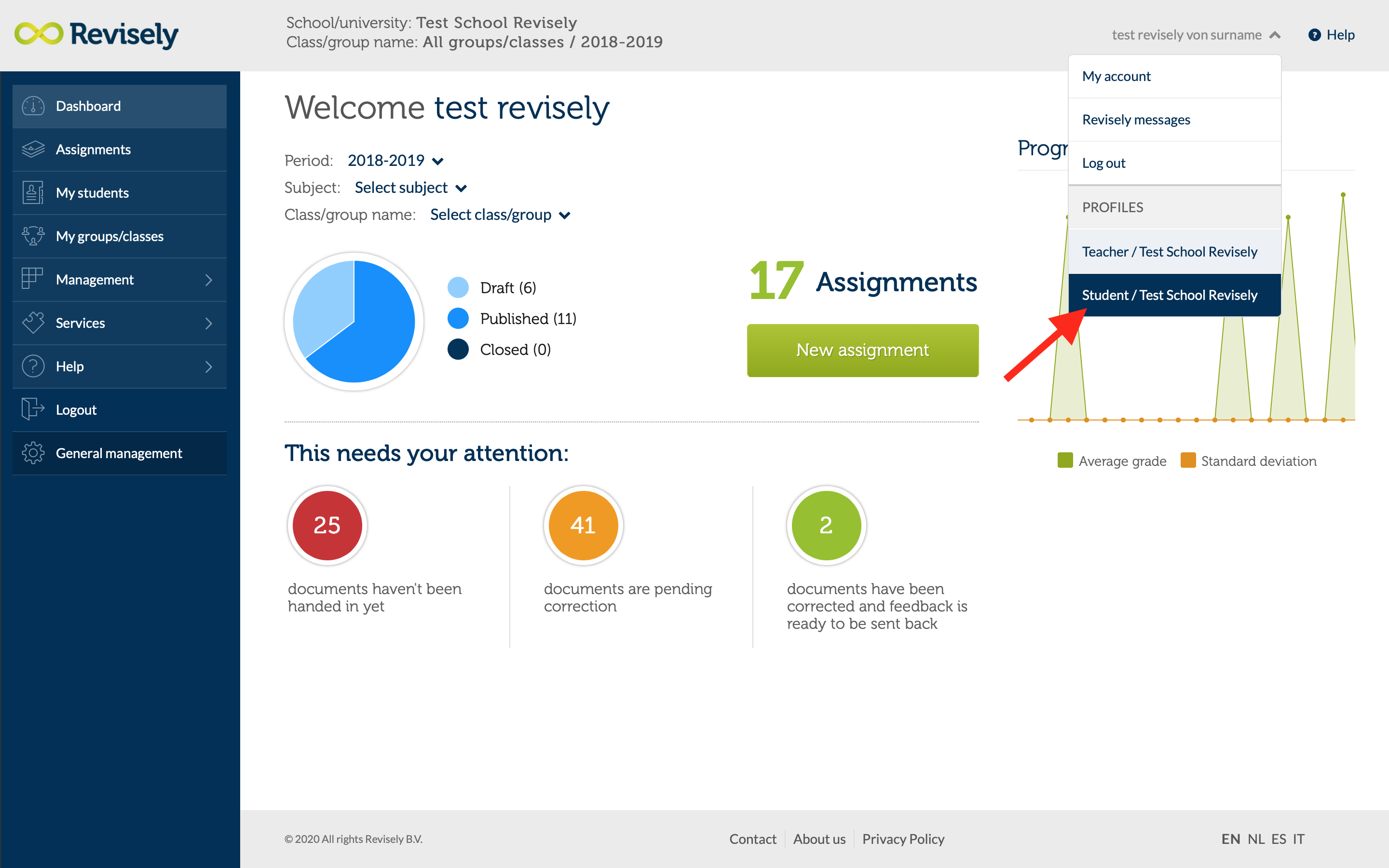
Next, you will see the assignment you created in the student test account under ‘Pending to be handed in’. Click on the assignment you want to hand in and submit the document. Then go back to your teacher’s account. You can now start practising correcting.
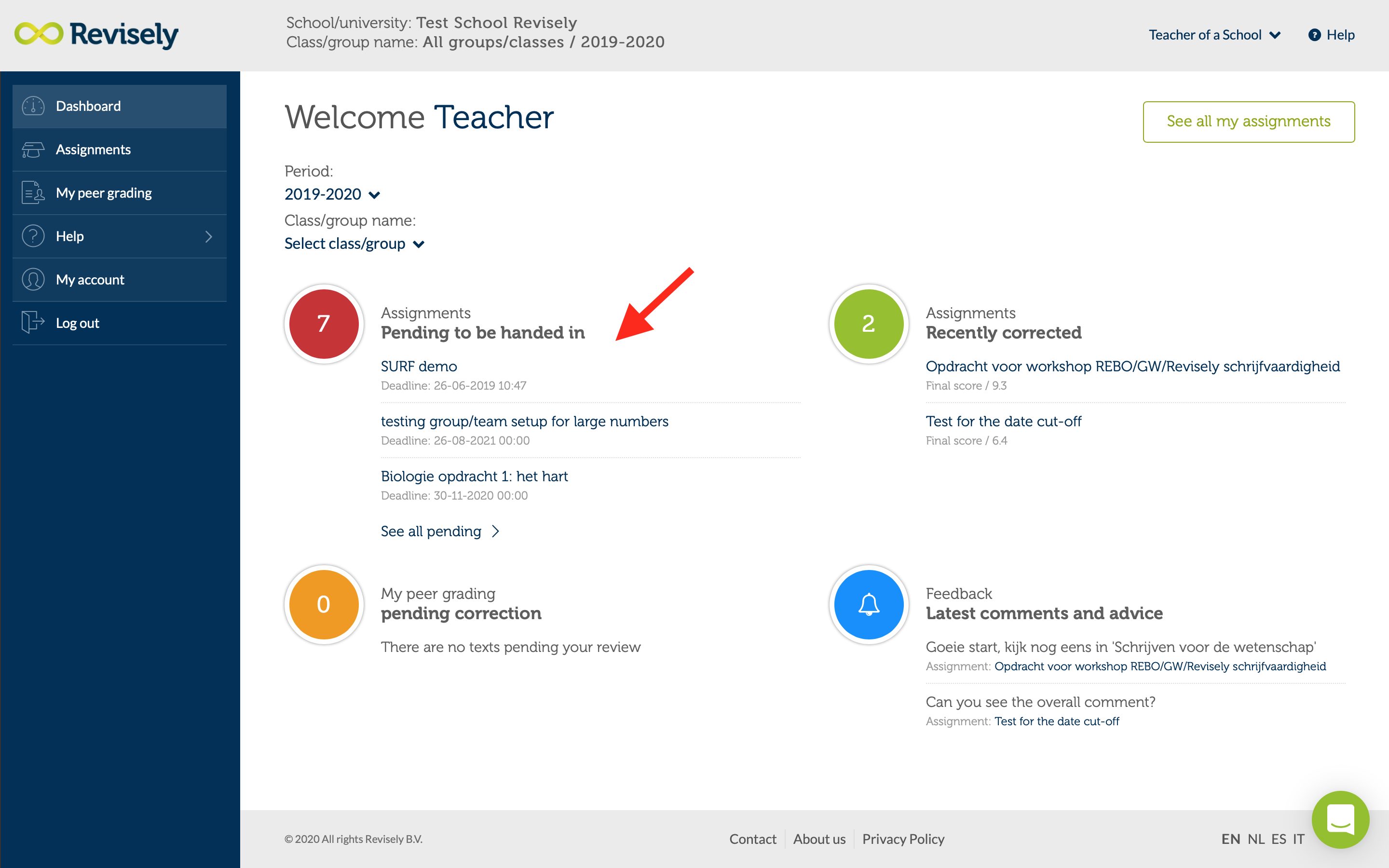
Can I create different assignments for different parts of a class?
Yes, this is possible by creating extra groups (not possible for SOMtoday customers).
Is plagiarism also detected if it concerns plagiarism from the same class or another class within the school?
Yes.
Do I send back the grade and feedback per student or is this also possible for the whole group/class?
Both of the options are possible.
How can I download (corrected and/or original) documents and an overview of grades from Revisely?
There are various ways to download an archive with the original text and the corrected text together with the grades. One way of doing this is:
Once you have completed the correction, it is possible to download the corrected document or list of grades. Go to the page with the list of students or assignments (see image). Click then on the download icon (see image)
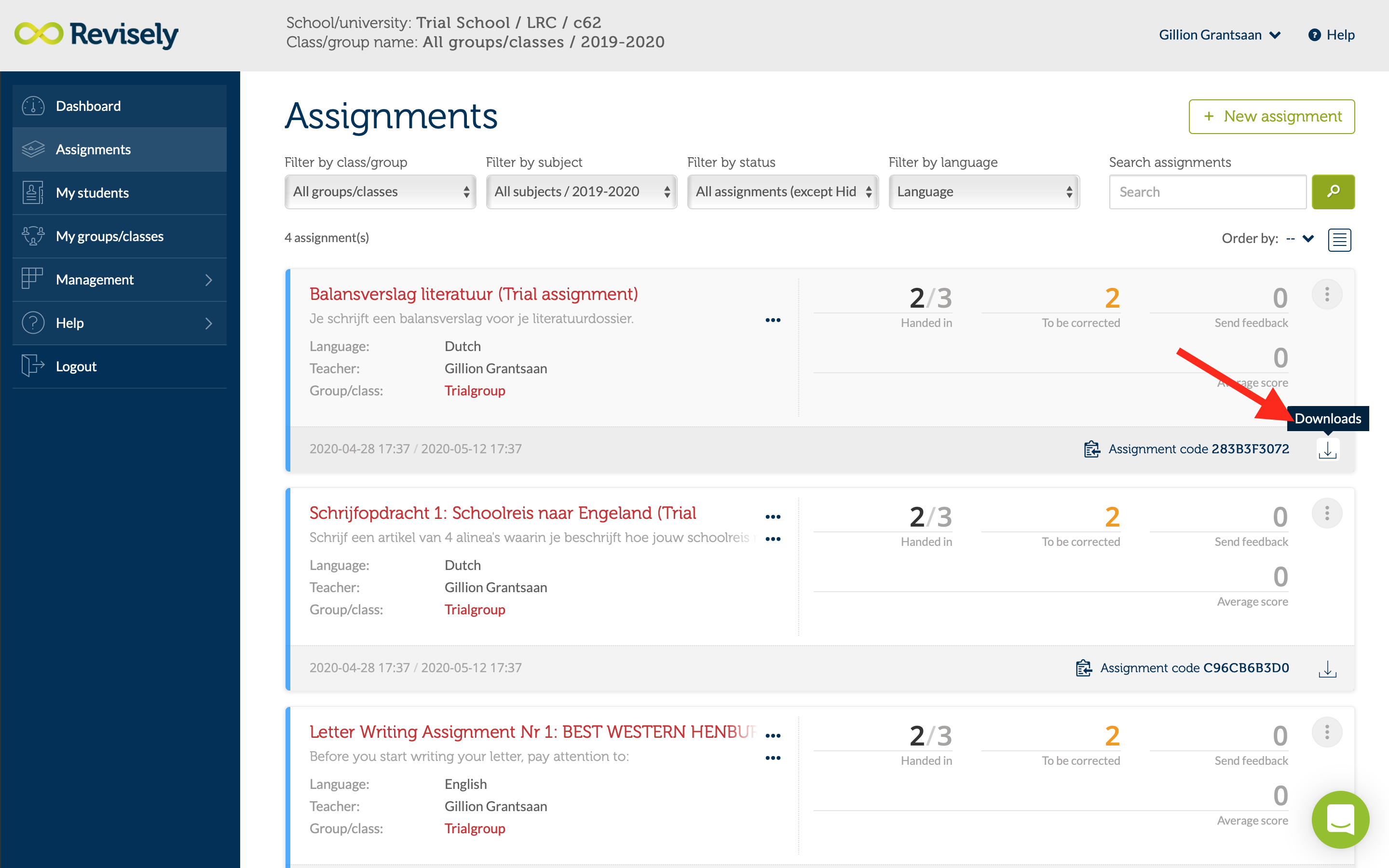
How can I send feedback to students per group/class?
You can send the feedback per group by going to the Assignments-page and then by clicking on the icon with the three dots. Then, select ‘Send feedback to all’.
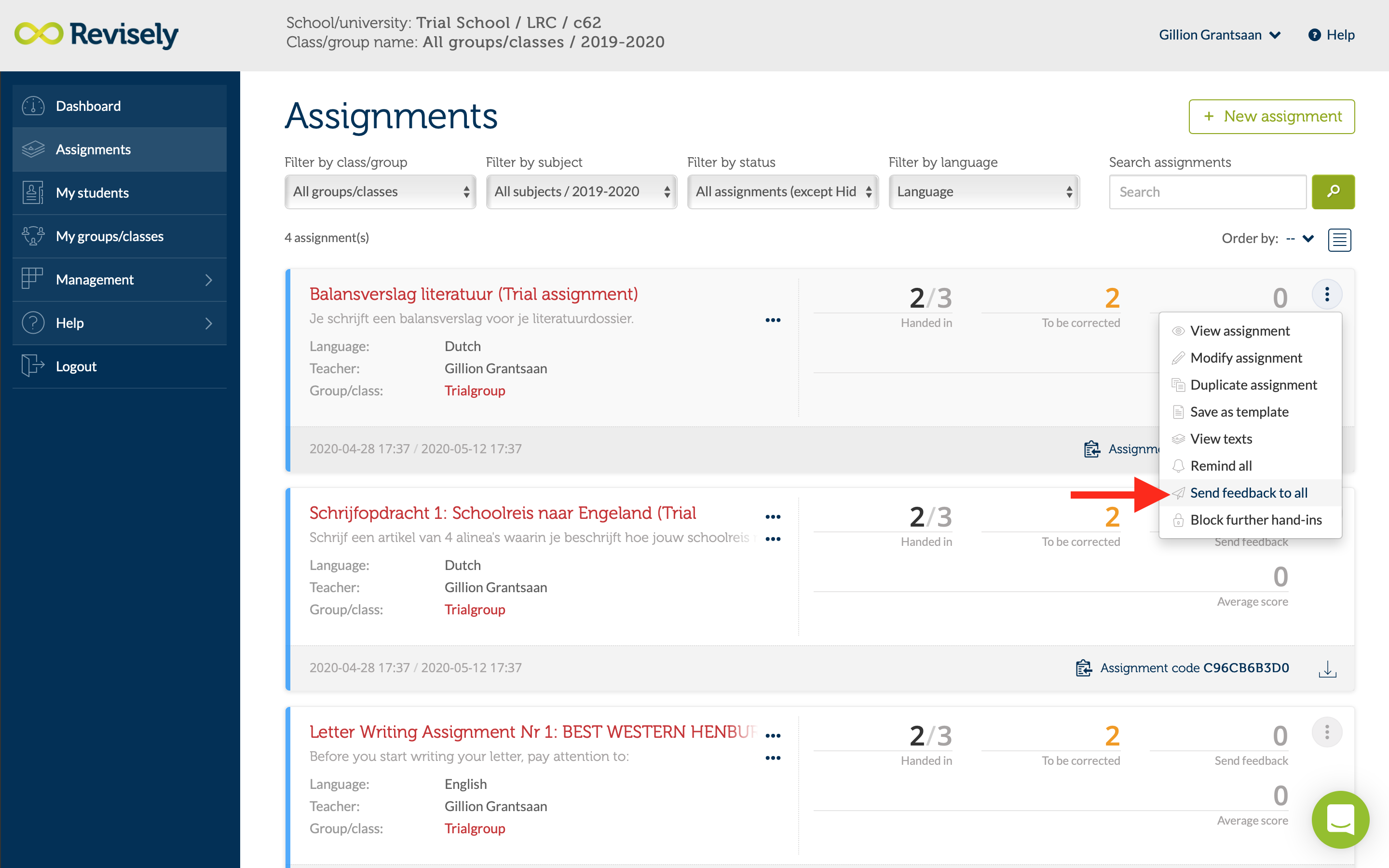
How can I see the comments my students have given each other while doing Peer Grading?
You can see to the peer feedback in two ways:
- From the list of students/assignments you click the button ‘Peer feedback from’ and then select the name of the peer whose feedback you would like to see (see image below).
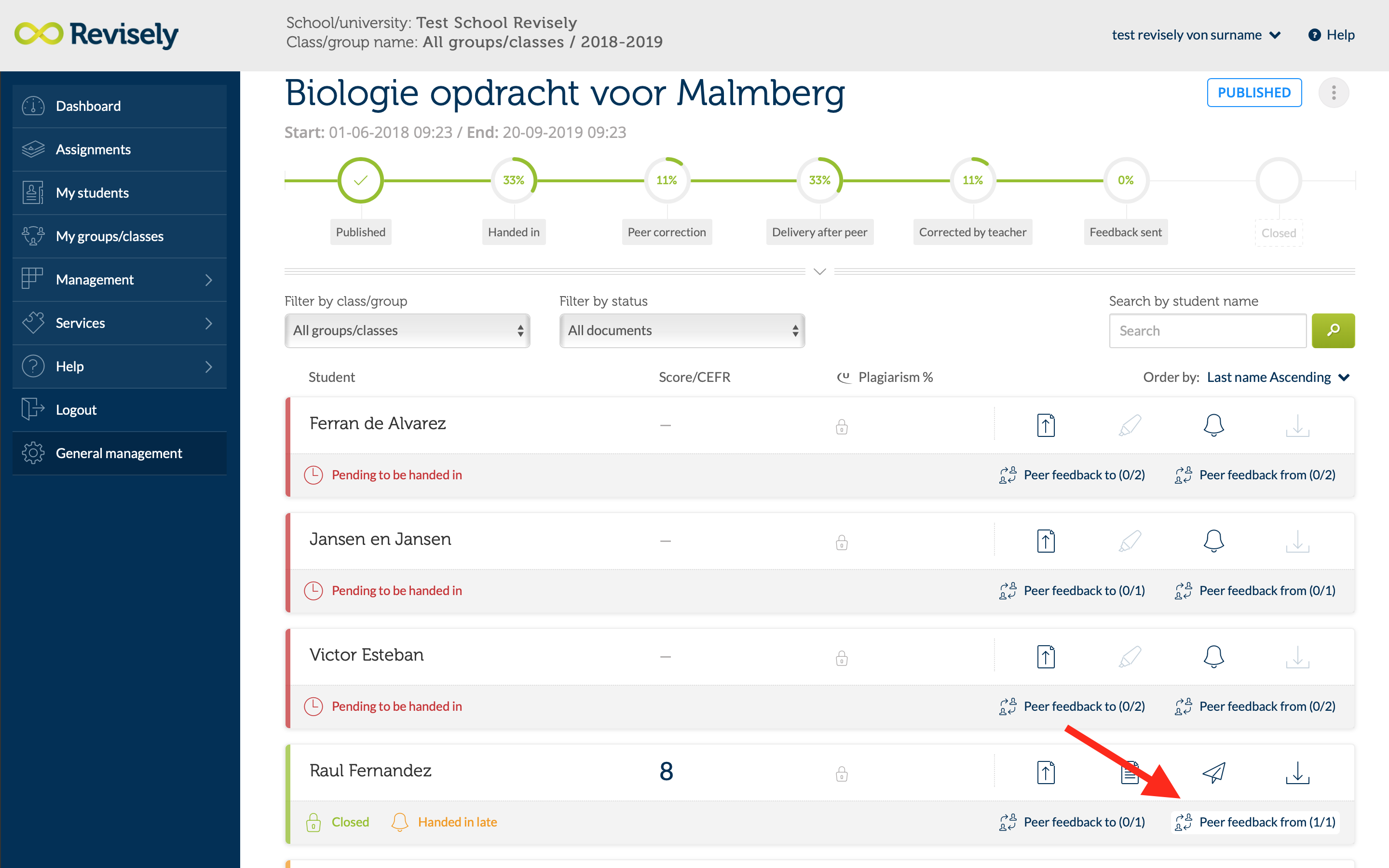
2. When you are at the correction page, you can select the Peer grade feedback in the top right corner (see image below).
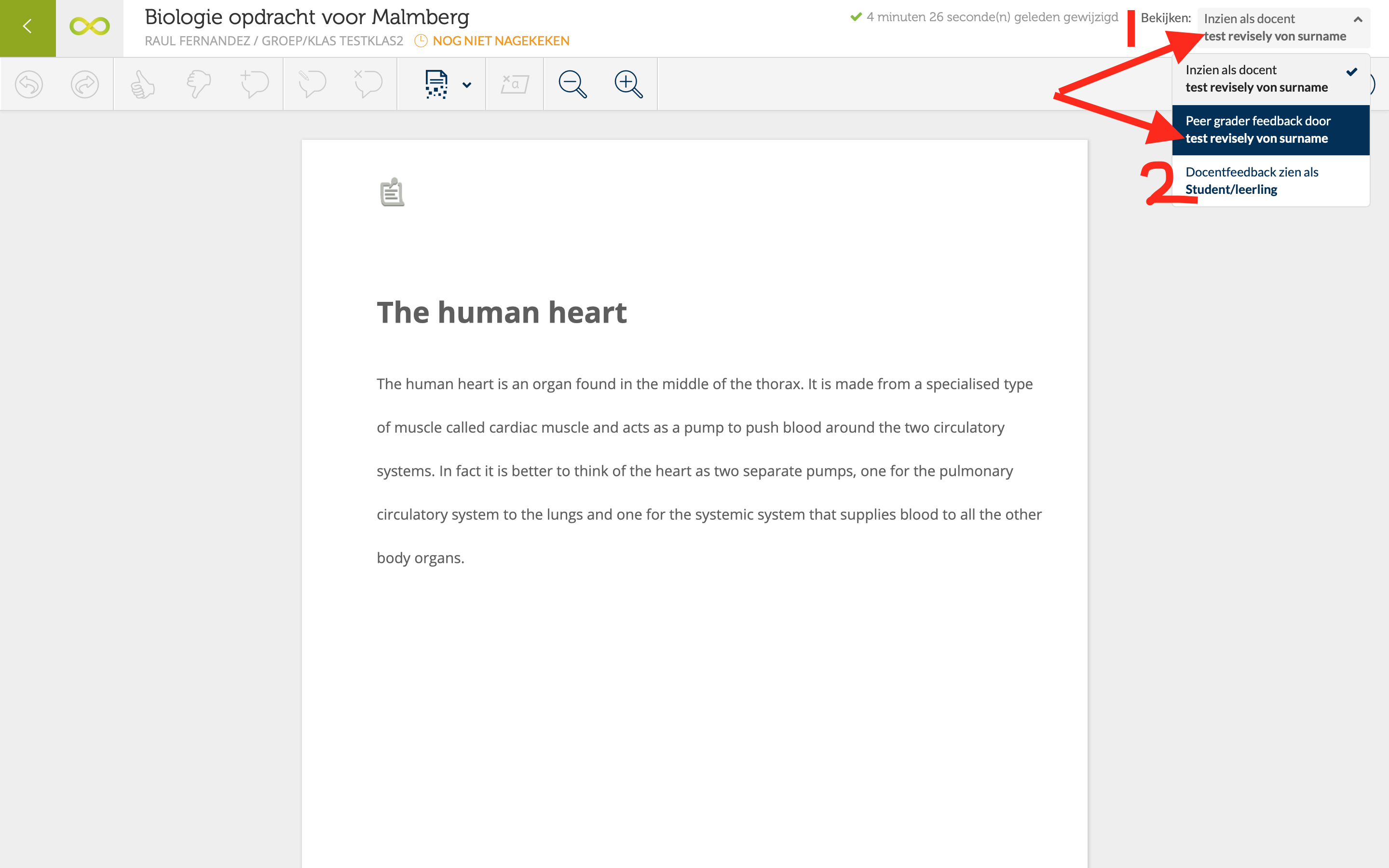
When creating the assignment, it is possible for the teacher to decide whether to show initials in the correctors’ comments. Is it possible to change this in the meantime?
Yes, this is possible. Comments that are given previously won’t be lost.
Can I register multiple classes during the school year?
If authorized, go to Manage, create a course, then a class and then a group. After this, you can import a new class.
My colleagues also want to participate, is that possible?
Your colleagues can register via info@revise.ly. We will ensure that they receive a login code. If your school works with SOMtoday, your colleague only has to click on the Revisely button in the SOMtoday dashboard.
Can I change my email address?
Only teachers and users with appropriate rights (Director of Studies, Director, System Manager, etc) can independently change their e-mail address. Students will need to contact their teacher or the one who has the appropriate rights.
How can I delete my account?
Only teachers and users with custom authorization can remove users from Revisely. Students cannot delete their accounts themselves.
How safe is Revisely?
Revisely attaches great importance to security and privacy. To comply with this, Revisely uses encryption, among other things. If you have tried to log in incorrectly several times, the account will be blocked.
Where does Revisely store the user data?
All information is stored encrypted on our own servers in Amsterdam with a backup that guarantees storage for the set period of time, in accordance with the regulations of the relevant country to which the school belongs. Information will not be stored locally on your computer to ensure the confidentiality and security of information. Our tablet app will store some information, but only to improve the application and offline use. This information will also be stored in encrypted form.
I am in the Revisely environment and have technical problems, what can I do?
In case of technical problems you can contact our technical helpdesk using the question mark symbol at the bottom right of the page. Please ask the question in English so that we can look at it with the whole team.
