Hoe kunnen we helpen?
The dashboard
When you log in to Revisely as a teacher, you first arrive at the dashboard page. This page provides at a glance information about texts that still need to be returned, which still need to be corrected and the ones which are corrected already and whose feedback can be sent to the student. You can also see how many assignments are active. In addition, the page provides access to the menu on the left.
Important is to know that you can select a period and group/class here. In the picture below, the study year 2016-2017 is selected. If you also want to see information about previous years, you can change the period. The large green button ‘New assignment‘ takes you directly to the page where you create a new assignment and send it to your students.
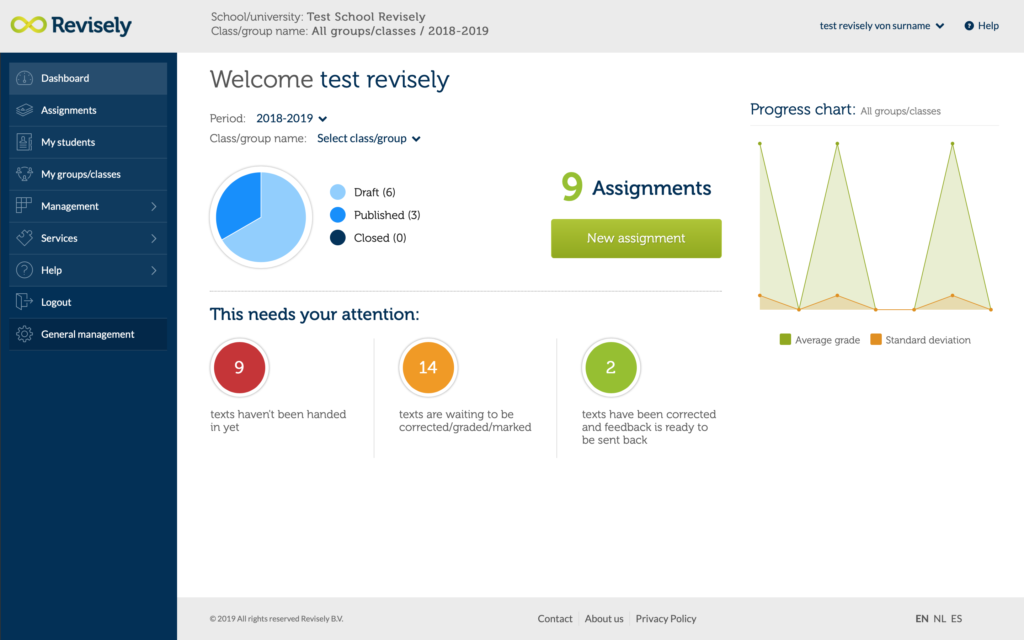
Personal account Information
You can find information about your own account at the top right of the screen. When you click on your username, it will display the following screen (as the image shown below). This allows you to view or change information about your own account. You can view all messages sent to your students. And you can switch between the role as a teacher and that of a (trial/test) student. This is convenient when trying out Revisely and to know what students will get to see in their Revisely account.
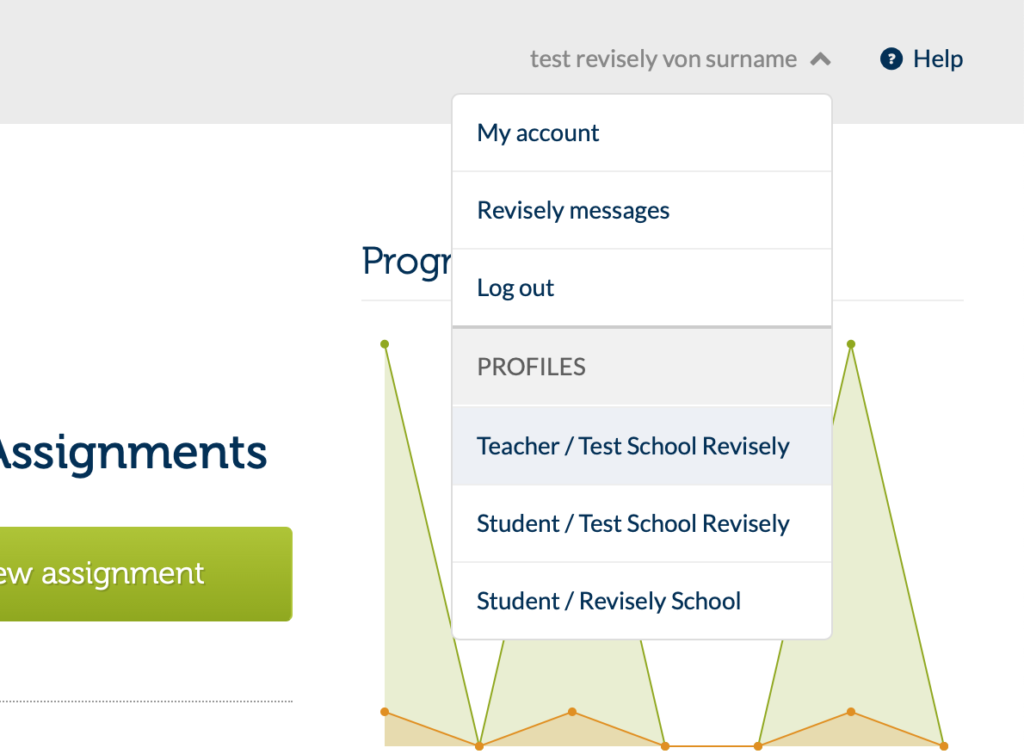
Get directly into contact with our employees
The green button at the bottom right of each page of the site brings you directly into contact with our employees. This way you can quickly ask us your question or tell your remark. We usually respond very quickly and can easily help you to get started with Revisely.
.png)
