Hoe kunnen we helpen?
Working with assignment codes
The use of the assignment code is for situations where the teacher cannot reach (all) her/his students from Revisely. This may be because the teacher does not yet know all the students before he/she prepares the writing assignment. It may also happen that the (correct) e-mail address of the student is not known to Revisely.
An assignment code is automatically created and displayed for each assignment. The teacher chooses whether or not to make the assignment code known to students.
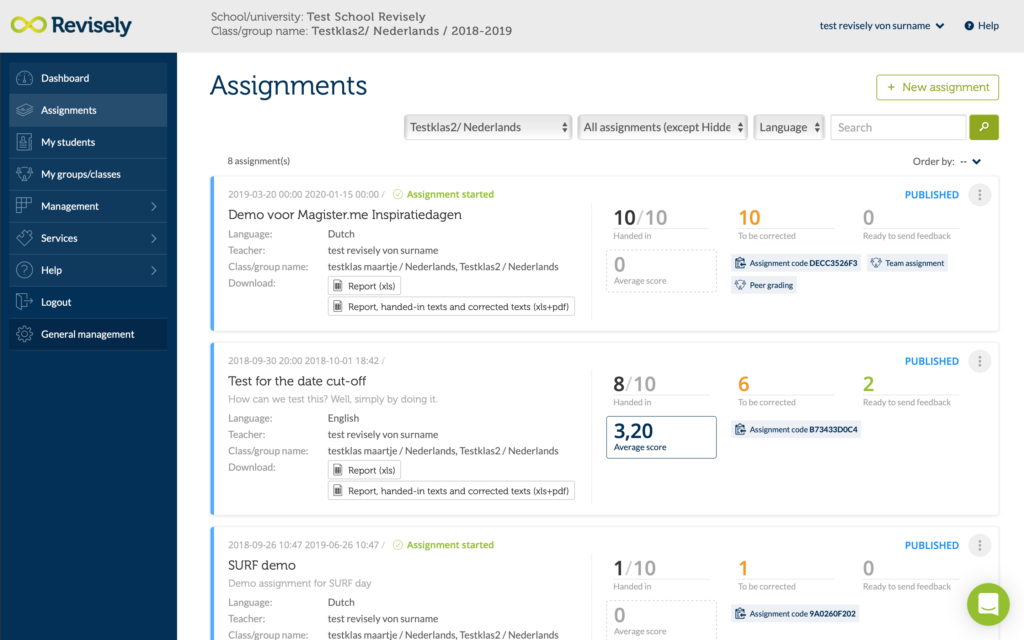
The assignment code can be given to students in different ways:
- You project the code in the classroom/room
- You mail the code (for example via students mail)
- You put the code in your ELO/LMS (for example Blackboard or Magister)
- You print the assignment code and distribute it in class
The student can go to the following page on Revisely (https://app.revise.ly/student/register/) or follow the link from the main page. Next, he/she must enter the assignment code and his/her e-mail address and is then added to one of the groups linked to the assignment.
