Hoe kunnen we helpen?
Download your own user data
We want to be as transparent as possible about your data within Revisely. That’s why it’s easy for you to download an overview of your login details, assignments made, moments of logging in etc. at Revisely.
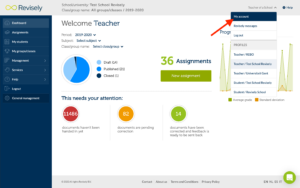
Go to your own name in the upper right corner of the screen and click on ‘My account’.
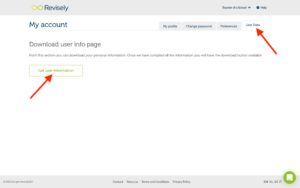
You will see the screen below. Here you can view your data and adjust it if it is no longer up to date. To download your user data, go to the tab ‘User data‘.
Then click on the Get user data button. This could take a couple of minutes. In the meantime, you can continue working on other things in Revisely and return to this page later to view the download. So you don’t have to leave this screen open. The download continues automatically!
