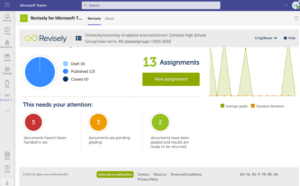Hoe kunnen we helpen?
Revisely’s Dashboard
When you go to the Revisely app within MS Teams as a teacher, you first arrive at the dashboard page. This page provides at a glance information about documents that haven’t been handed-in yet, that still need to be graded and the ones that have been graded already and of which the feedback can be sent to the student. At ‘Assignments’ it shows the assignments that are currently active. New assignments are created from Microsoft Teams so it is not necessary to create a new assignment from Revisely. Also, you can select a period and group/class here to filter the information.