Hoe kunnen we helpen?
Send a reminder
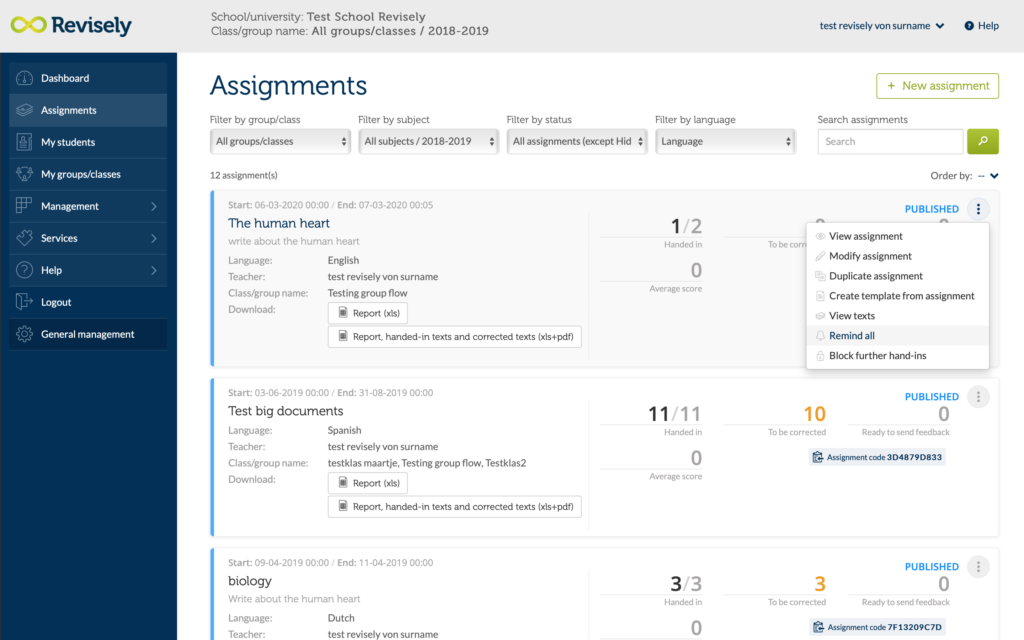
Sometimes you would want to remind your students that the deadline of their assignment is approaching soon. In that case, you can go to the list of assignments by selecting ‘Assignments‘ in the menu (left). Then click on the 3 dots on the right of the screen of the assignment you would want to remind your students of. Now choose ‘Remind all‘ to send everyone a notification of the new assignment. As soon as you click on it, the reminders will be sent immediately.
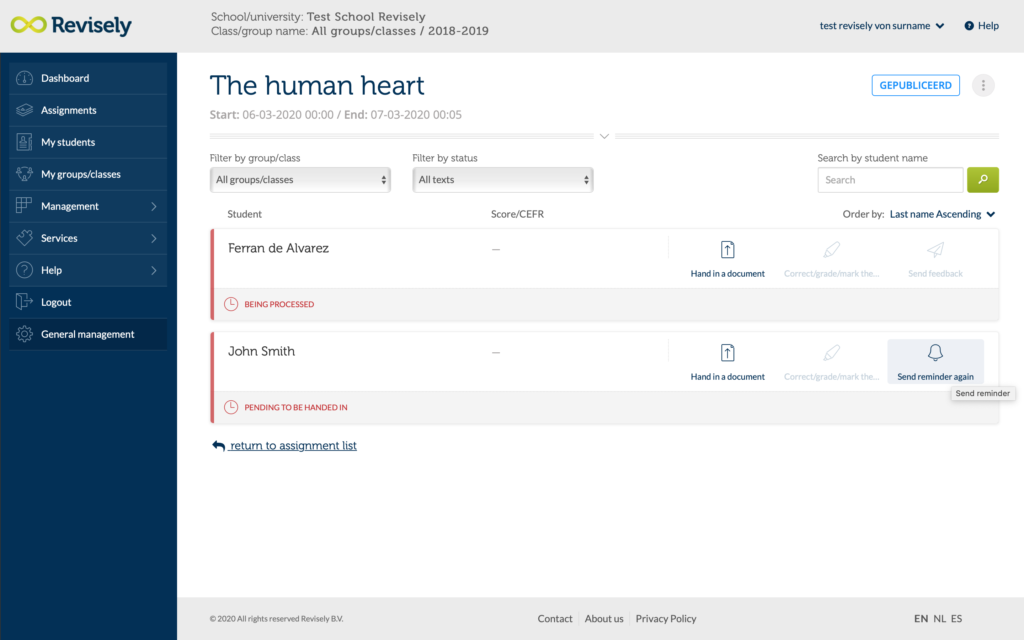
You can also choose to send a reminder to one or a couple of students. Click on the assignment to see which students have already submitted the text and which should be remembered of doing so. Then click on the icon of the bell with Send reminder again.
