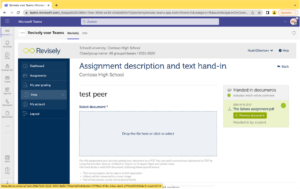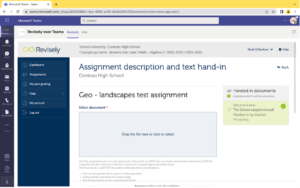Hoe kunnen we helpen?
Students handing in assignments
Assignments that are created by the teacher within Teams are also visible for the students in the assignments page. Students can hand in their work by selecting the relevant assignment and clicking on ‘Revisely’. This will open Revisely’s application within Teams.
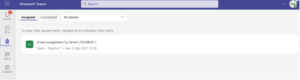

The student can select the button ‘Hand in document’ and submit their work in Revisely.
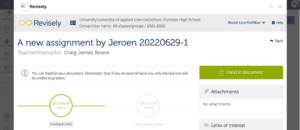


The status of hand-ins (not handed in, viewed, handed in) in Revisely is automatically reflected in Teams.
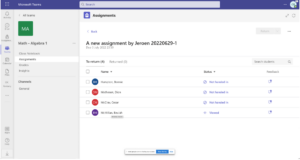
Optional features for students
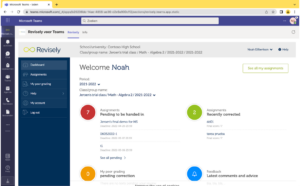
The image above shows the student view of Revisely. It shows the assignments that are pending to be handed in, recently corrected assignments, peer grading assignments that are pending on correction and latest comments and advice.
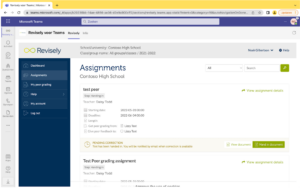
It is also easy to have an overview of all the assignmentS when going to ‘Assignments’ in the menu on the left. The image above shows the specifications of the ‘test peer’ assignment with the button to view an earlier uploaded document or to hand-in a new version of the document.