Hoe kunnen we helpen?
Peer grading assignments
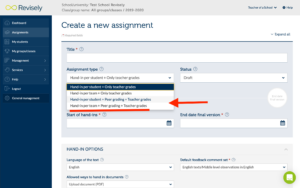
When you want your students to learn from and with each other. And learn from writing a text, and from giving feedback on other texts, you can use the Peer grading feature in Revisely. Here you create a new assignment as was described earlier. The only difference is that you select at ‘Assignment type‘ for peer grading (see image above) and that you give extra instructions for your students so they know what is expected of them when doing a Peer Grading assignment. The system automatically combines a student who corrects together with a student who hands the text in. An assignment created with the Peer grading option can be recognised by the Peer grading icon (at the Assignment page)
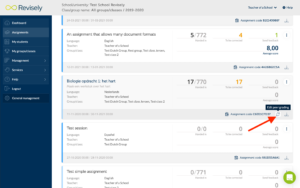
When you click on the assignment you can see which students are linked to each other as peers for the assignment.
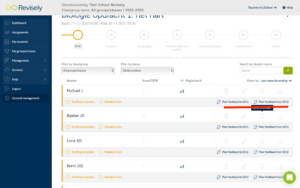

Note!
If the student has already uploaded a document in the peer grading period, a new document cannot be added by the student temporarily. This is to avoid confusing the peer grading process for student and teacher (overwriting already graded documents etc.). Once the peer grading phase is over, the student can submit documents again until the end date.
